FAQ - Single D2L Instance Project
Question: What are some examples of what a student will experience in the single D2L instance?
Answer: Students may see global and college announcements, and all courses listed on one dashboard. Additionally, the student will see their home college’s branding on the D2L landing page. Below is an example of a student taking a course at multiple colleges and what they would see in the single D2l instance. Notice under My Courses, in the course title the courses are from different colleges.
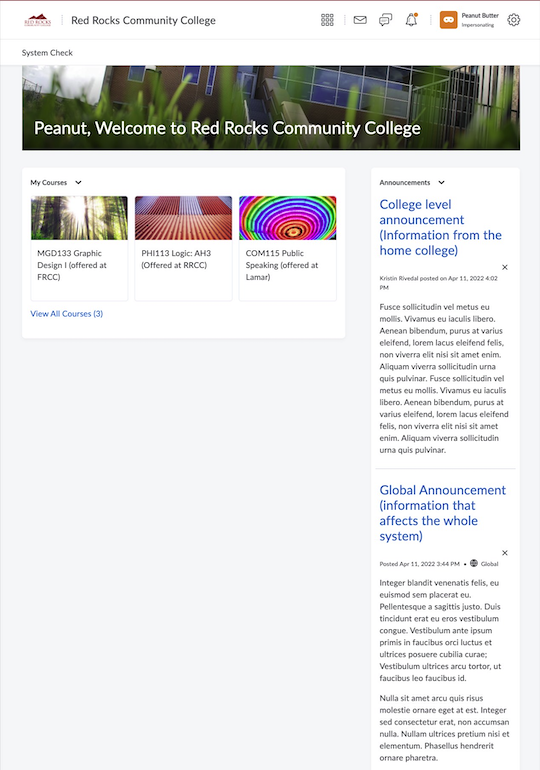
Within a D2L course, students will see course information as today and the college’s branding.
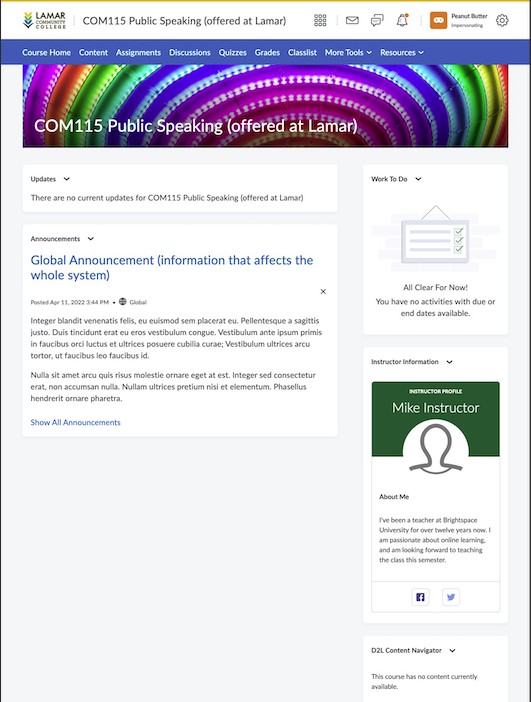
If a student is taking classes across colleges, in the D2L course they will see the college’s branding based on who is providing the instruction. Below are two screenshots of a student, Peanut Butter, taking a Red Rocks and Front Range course and seeing that college’s branding. The branding displayed is based on which college is providing the instruction.
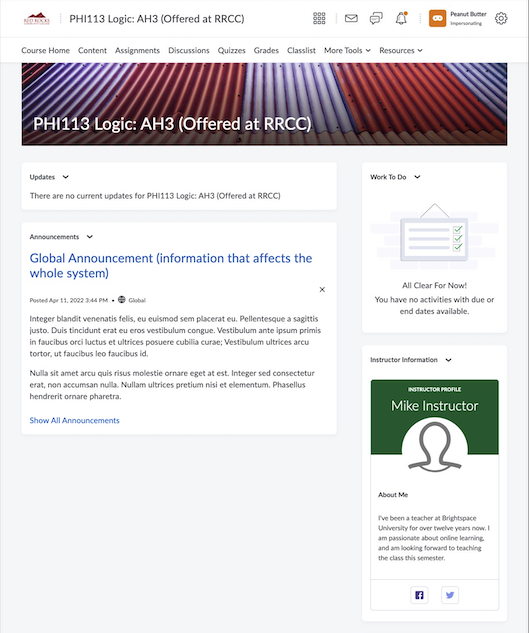
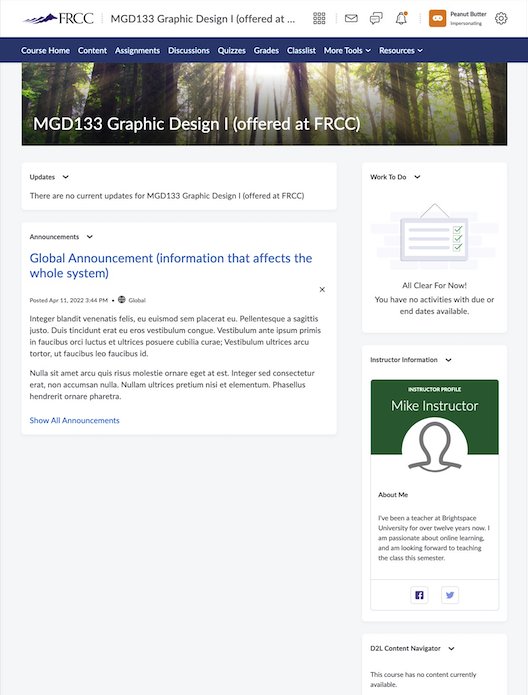
Question: Will CCCOnline have a home page?
Answer: CCCOnline instructors will see CCCOnline’s home page and students will see their home college landing page (in other words, not the CCCOnline’s home page). It brings the advantage that a student can access all their courses, regardless of institution, on one page.
Question: Can instructors and faculty still update their course content?
Answer: Yes, faculty and instructors can still update their course content.
Question: What if a course is missed with the migration to the single D2L instance?
Answer: The current D2L environments will be around until the end of September 2023 which is 13 months past August 2022 when we go live with a single D2L instance. Having the current D2L instances for another 13 months allows moving a course shell to the single D2L instance that was missed with the initial migration.
Question: I have created many Yuja videos, do I have to request those videos be migrated?
Answer: All of the videos you have created in Yuja will transfer over to the new CCCS D2L server, automatically. You do not need to make a special request for these resources to be transferred. Anything you have developed in Yuja over the years will be automatically transferred over to the new CCCS D2L server and available in your D2L courses.
Question: When we transition to the single instance of D2L in Fall 2022, will I still have access to my previous courses?
Answer: Yes. As we transition to the single instance of D2L in August 2022, we will still have access to ALL existing courses on our ‘old’ D2L server for ONE year. Meaning that even after we transfer courses and are teaching in the new single instance of D2L – we will still have the opportunity to migrate courses, if there are courses you missed with our initial migration request.
Question: Can I remove any of the course homepage widgets recommend in the Common Course Framework?
Answer: Below is the standard set in the Common Course Framework.
Course homepage customization:
- Course instructors will not have the ability to modify the course homepage.
- Colleges can choose to create the “Additional College Information” widget.
- There will be situations where the common course homepage does not meet the needs of the resource that it is applied to. Requests changes should follow the guidelines established by the D2L single instance governance process - future Technology sub-committee recommendation for the Colorado Online @.
Contact your local eLearning department for more details.
Question: Can I update the top navigation bar for my course?
Answer: A standard has been for the top navigation bar by the Colorado Online initiative which is listed in the Common Course Framework document.
Below is the standard set in the Common Course Framework:
- Course instructors will not have the ability to full-out change the course navigation bar, but can turn tools off that are on by default and not being used (main tools set and More Tools) and turn on less commonly used tools under More Tools.
- Colleges can add links to college-specific information and resources under the Resources grouping where “Additional College Resources” is listed as a placeholder.
- There will be situations where the common course navigation bar does not meet the needs of the resource that it is applied to. Requests for the course navigation bar customization past what is outlined above should follow the guidelines established by the D2L single instance governance process, which will be part of future Technology sub-committee recommendation for Colorado Online @. These guidelines will determine what requests for changes are appropriate and at what level changes can be made (e.g. college-level decision, CCCS governance level decision).
Contact your local eLearning department for more details.
Don’t see your question listed? Submit it here.
